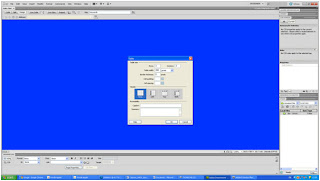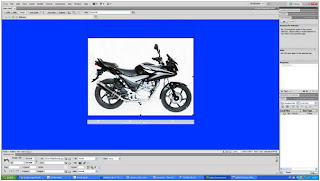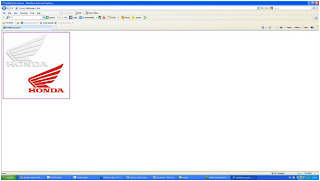http://donachiecapture.blogspot.com/2010/10/3-ways-of-capture.html
http://donachiecapture.blogspot.com/2011/01/dreamweaver.html
Stage 3:Exploringandexperimenting
http://donachiecapture.blogspot.com/2010/11/wall-rubbings.html
Stage 4: Completing your capture work
http://donachiecapture.blogspot.com/2011/02/website-layout.html
http://donachiecapture.blogspot.com/2011/02/website.html
Stage 5: Reviewing your own workhttp://donachiecapture.blogspot.com/2011/02/website.html
http://donachiecapture.blogspot.com/2011/02/evaluation.html





 .
.